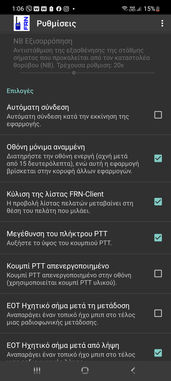For a better visual presentation of the GRN settings press the button labeled "Click here" below
Instructions for connecting the FRN Client to the program for Android.
After installing the program on the mobile, follow the steps below to set it up by entering your personal account information. Note that in the initial installation of the program there is a default to request a password from the Alternate System Manager (DE), since he is the one who has also issued the program. When this is done and you get a password, you will be able to log in and you will see that the hellas-frn.ddns.net server is there, connected to Alternative. So choose (DE) to avoid delays and failures.
In some photos, a Greek keyboard can be seen by mistake. You MUST use English characters exactly as listed in your existing account.
Android operating system is used in the photos below 13 on SAMSUNG mobile. Minor differences may be observed in other Android versions.
Since December 2023 there are two versions of GRN Client , depending on the Android version you use in your cellphone.
Version V 4.xx is for Android V6 to V8 and you can download it HERE.
Version V 5.xx is for Android V9 and higher and you can download it HERE.
Connect to the serverhellas-frn.ddns.net:10024 and communication room the General or Test as a start for the sound settings and then select one of the active rooms for radio amateurs provided you have been granted entry through Registration.
GRN Client Android


How do I install Android apps without Play Store
Android device owners can install apps either through the official storesGoogle Play Store, either from independent app stores, or by downloading the APK files from various sources. Below is how one can install apps without Play Store.
Install via APK
In the preAndroid Oreo versions, the operating system had only one setting that needed to be changed. From then on, any app we had on our mobile could install apps without the Play Store.
However, from Android 8.0 onwards we have to give permission to each app separately. Fortunately, we can find gathered all the apps that can install APK in a specific point of its settingssmartphones.
First we enter the mobile settings and go to "Applications and notifications"(Εφαρμογές και ειδοποιήσεις).

Then we open the “Special access to the application”(Ειδική πρόσβαση στην εφαρμογή) menu and find “Install unknown applications” (Εγκατ. άγνωστων εφ.).


From the list of apps we select the one we want to install apps and make sure the "Allow from this source"(Να επιτρέπεται από αυτην την πηγή) switch is active.
We repeat the last step for all applications that we want to be able to install APK files.